How to Get Started with Wallets on Self Chain
Self Chain is cultivating a robust ecosystem of Web3 applications, enabling users to explore the world of DeFi, NFTs, and much more.

Self Chain is cultivating a robust ecosystem of Web3 applications, enabling users to explore the world of DeFi, NFTs, and much more. To fully immerse yourself in this ecosystem, the first thing you’ll need is a wallet. A wallet on Self Chain allows you to manage your digital assets, including SLF tokens and NFTs, as well as participate in the network’s activities.
Understanding SLF Tokens
The SLF token is the native currency of the Self Chain network, and it plays a critical role in facilitating transactions. These tokens are used to pay gas fees— the costs associated with processing transactions on the network, such as minting an NFT or trading tokens.
Choosing a Wallet
Self Chain supports several wallets, each offering unique features that go beyond simple asset storage. Whether you want to mint NFTs, explore Web3 applications, or trade tokens directly within the wallet, you have multiple options. For instance:
- Leap Wallet: Ideal for those looking for a comprehensive Cosmos experience, Leap supports over 150 token pairs across 50+ chains and features in-wallet swaps and a dApp browser for easy access to Cosmos dApps.
- Keplr Wallet: This browser extension is focused on the Cosmos ecosystem, particularly IBC-enabled zones. It's designed for seamless interaction with dApps and is a solid choice for users familiar with browser-based wallets like MetaMask.
- Cosmostation Wallet: Supporting multiple Proof-of-Stake (PoS) networks, Cosmostation offers a user-friendly interface with biometric authentication on its mobile app, making it a secure option for both new and experienced users.
Selecting a wallet comes down to the features you find most useful. Remember, you can install and use multiple wallets simultaneously, each displaying your SLF token balance and allowing you to manage different accounts on the Self Chain network.
Installing the Wallet
Most Self Chain wallets are available as browser extensions, typically for Chrome. Some also offer mobile versions, allowing you to manage your assets on the go. To install a wallet on your PC:
- Chrome Browser Extension: Visit the Chrome Web Store and search for "Self Chain wallet." Once you find the wallet you want, click the "Add to Chrome" button to install it.
- Mobile Wallet: If you prefer using a mobile wallet, visit the Google Play Store or Apple App Store on your smartphone. Search for the wallet you wish to use, then click the install button to download and set it up on your device.
Most Self Chain wallets are available as browser extensions, typically for Chrome. Some also offer mobile versions, allowing you to manage your assets on the go. Let's take the Keplr wallet as an example:
Chrome Browser Extension: To install Keplr on your PC, click the chrome link here.
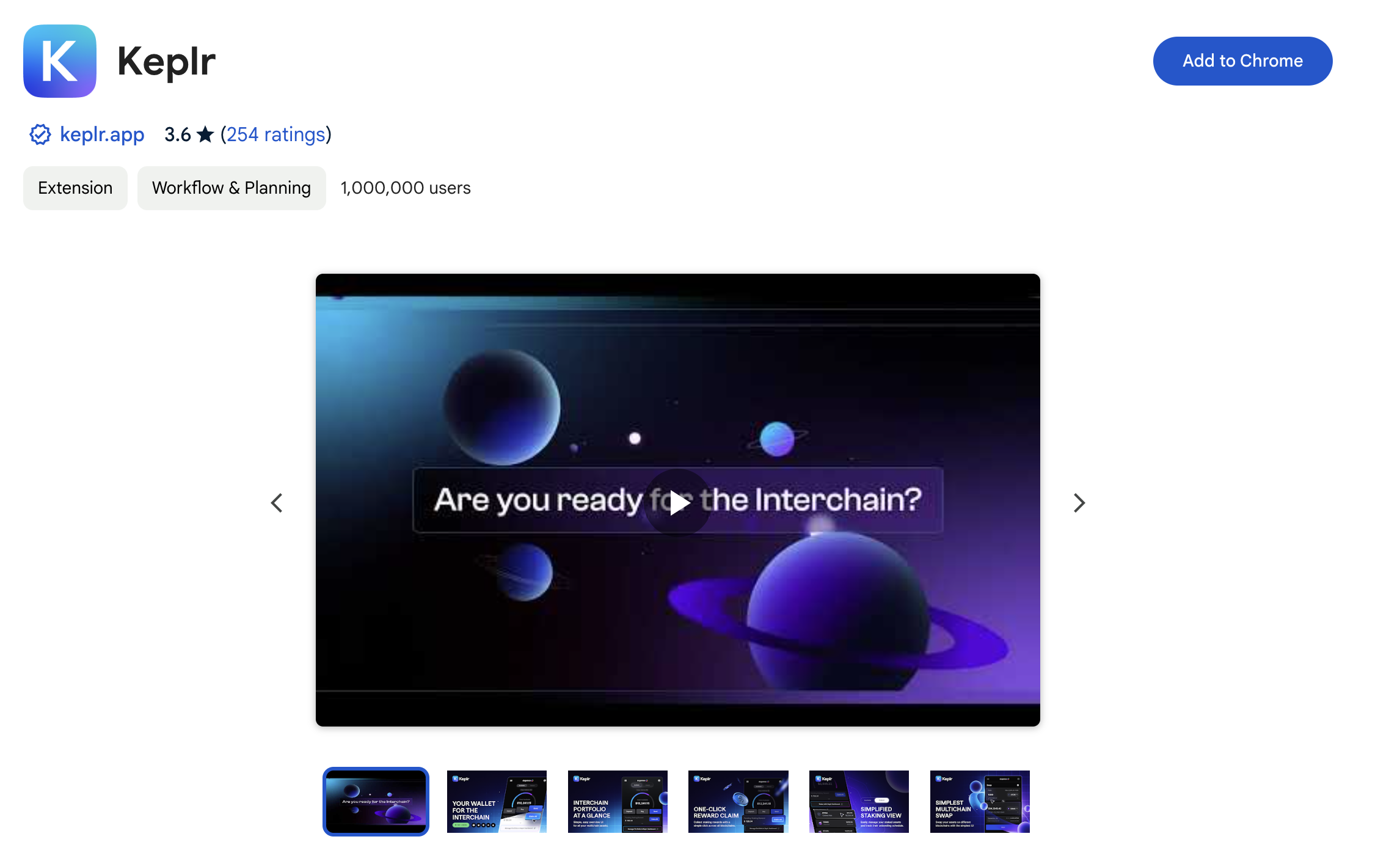
Once located, click the "Add to Chrome" button to install the extension. This will add the Keplr wallet directly to your browser, enabling easy access to manage your SLF tokens and interact with the Self Chain ecosystem.
Mobile Wallet: If you prefer using Keplr on your mobile device, visit the Google Play Store or Apple App Store on your smartphone. Search for "Keplr wallet," click the install button, and the app will be downloaded and set up on your device. This allows you to manage your assets and interact with dApps on Self Chain wherever you go.
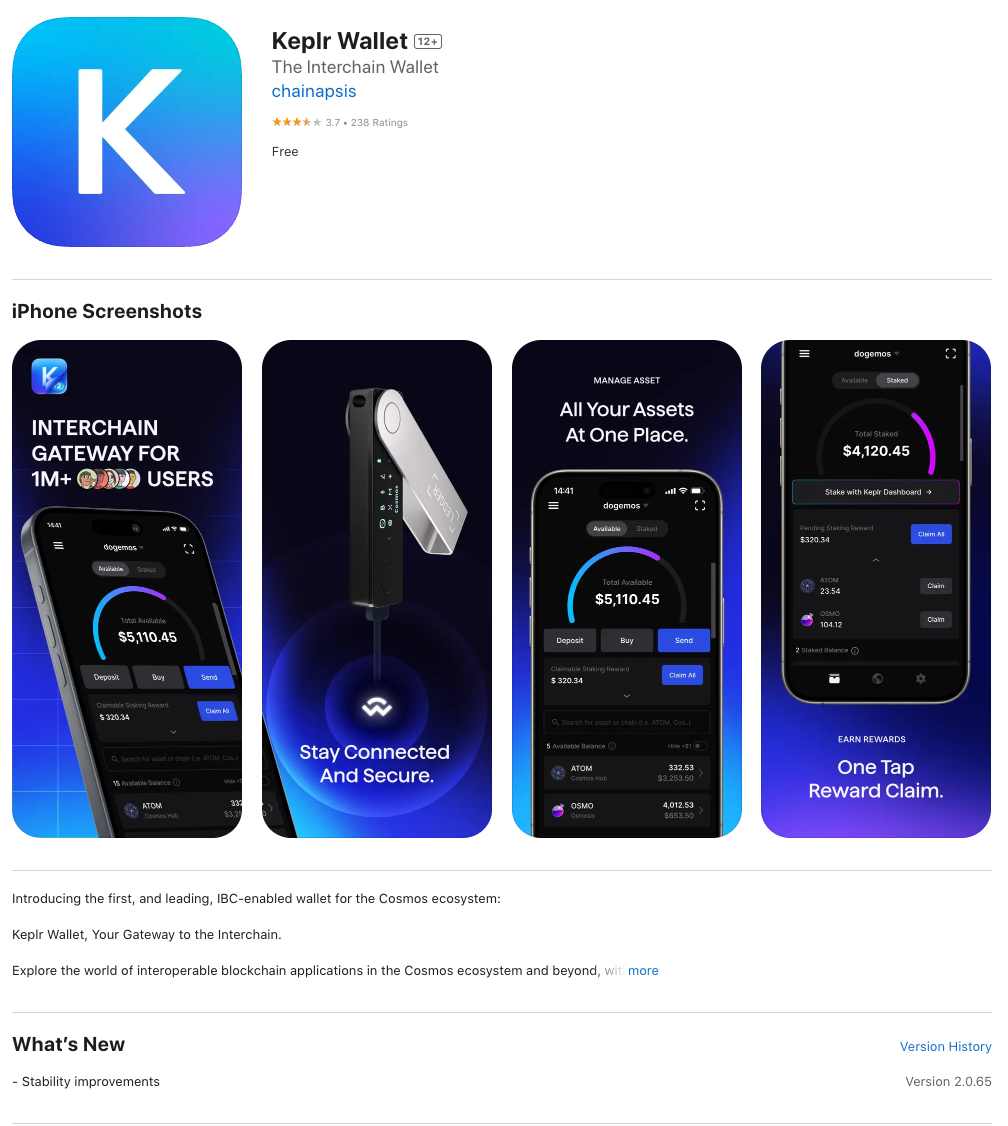
Creating an Account
Once you have installed your chosen wallet, you’ll need to create an account. The wallet interface will guide you through the process, offering options to create a new wallet or import an existing one. Here’s how you can get started:
- New Account Creation: You can create a new account directly within the wallet. Some wallets on Self Chain may allow you to sign in using credentials from services like Google, Twitch, or Facebook.
- Password and Recovery Phrase: When setting up a new account, you may be required to create a password and receive a recovery phrase (also known as a seed phrase). This phrase is a set of words that securely backs up your wallet. Be sure to store this recovery phrase securely offline, as losing it could result in losing access to your wallet.
- Adding Self Chain to Keplr Wallet
On the app, type "Self Chain" into the search bar. This action will produce a list of all related chains. From this list, identify the Self chain that you want to add, and click the "Add to Keplr" link located to the right of the record. This action will open a window for you to approve the addition of the chain to Keplr. Click the "Approve" button to complete the action.

Check the Self Chain on Keplr to ensure it's added, Settings -> General -> Add / Remove non-native Chains. Verify if you can see Self Chain on the list.

Using Your Wallet
With your wallet set up, you can now begin to interact with the Self Chain network.
- Public Key: Your wallet’s public key is a long string of alphanumeric characters used to receive SLF tokens, NFTs, and other digital assets. Most wallet interfaces prominently display the public key and provide a convenient "Copy" button for easy sharing.
- Transaction Approvals: When using a Web3 application on Self Chain that requires payment, your wallet will automatically launch and request your approval for the transaction. If your wallet session has timed out, you may need to re-enter your password.
- Sending Tokens: You can also send SLF tokens directly to another wallet by entering the recipient’s public key in your wallet’s send function.
Exploring the World of Wallets
The wallet you choose may become your primary means of interacting with the Self Chain network. Advanced wallets offer features like NFT minting, token trading across different networks, and a gateway to a wide range of Web3 applications. Some wallets focus on finance, allowing you to manage your investments and trade tokens seamlessly within the app.
As with any valuable asset, keeping your wallet secure is paramount. Never share your password or recovery phrase with anyone, and always use wallets from trusted sources.
By following these steps, you’ll be well on your way to exploring the diverse and exciting world of Self Chain. Whether you’re trading tokens, or diving into decentralized finance, your wallet is the key to unlocking all that Self Chain has to offer.
About Self Chain
Self Chain is the first Modular Intent-Centric Access Layer1 blockchain and keyless wallet infrastructure service using MPC-TSS/AA for multi-chain Web3 access. The innovative system simplifies the user experience with its intent-focused approach, using LLM to interpret user intent and discover the most efficient paths.
Self Chain ensures that onboarding and recovery are effortless with keyless wallets that grant users complete self-custody over their assets. In addition, it provides automated rewards to dApps when they efficiently resolve user intent, further enhancing the user experience. Moreover, Self Chain incorporates Account Abstraction with MPC-TSS to provide secure signing and reduce transaction fees. It's a platform that redefines blockchain interaction, making it more secure and user-friendly for everyone.
In a world where blockchain technology is becoming increasingly essential, the user experience remains a critical factor in its adoption. Intents and Keyless Wallets are set to transform the landscape, making blockchain interactions more accessible, efficient, and secure. As we move forward, the blockchain industry has the opportunity to provide users with a seamless and enjoyable experience, unlocking the full potential of this groundbreaking technology.
