How to Add Self Chain to Keplr Wallet
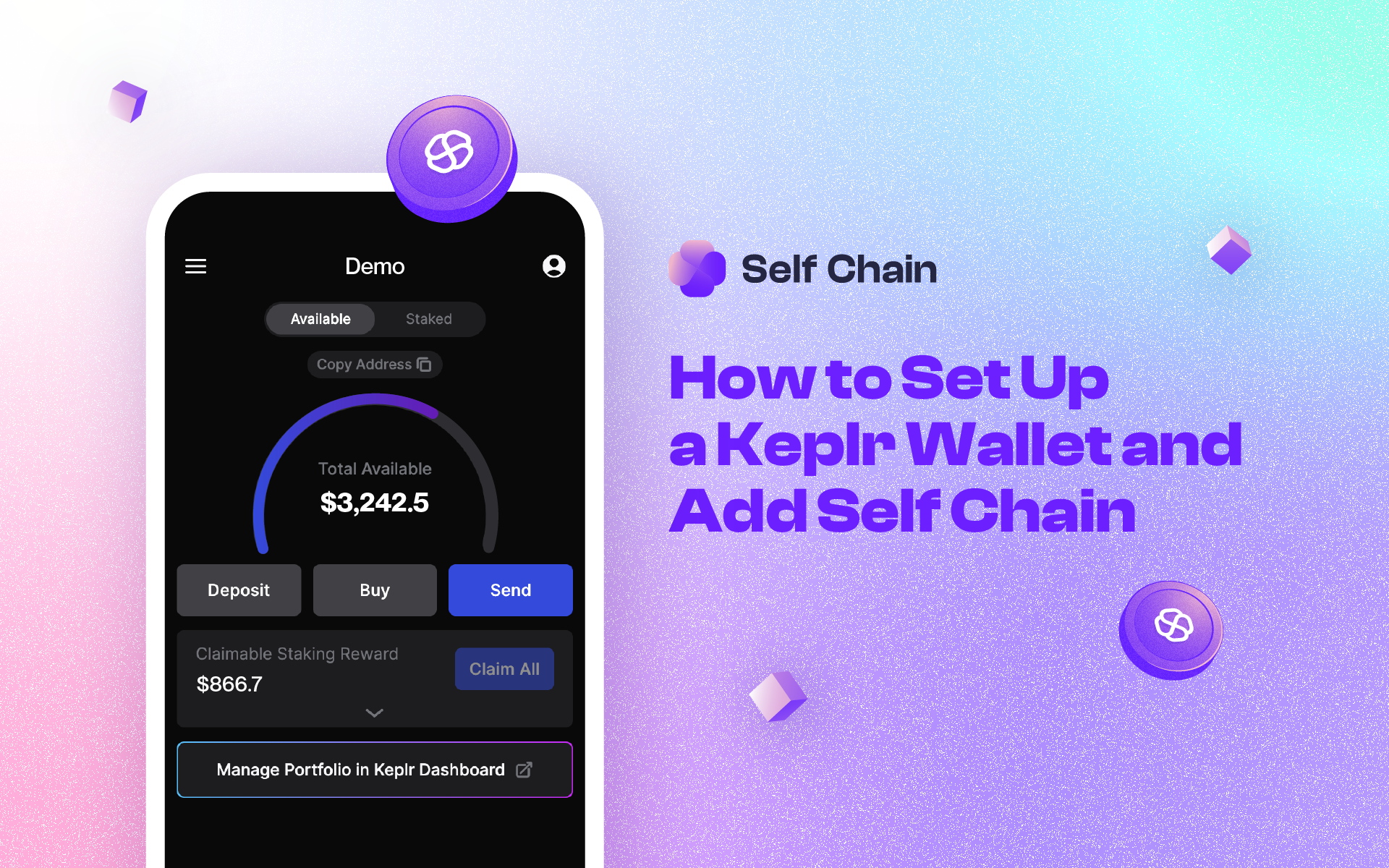
Adding Self Chain to your Keplr wallet is a simple process that can be done manually or automatically.
Follow this guide to integrate Self Chain Mainnet into your Keplr wallet seamlessly.
Set up a Wallet
Create a Keplr Wallet
- Install Keplr Wallet Extension:Navigate to the Keplr Wallet extension in the Google Chrome store and follow the on-screen prompts to add the extension to your web browser.
- Create a New Account:Open the browser extension and select "Create a new account."
To use a Ledger hardware device to manage your Keplr wallet, first, ensure you have the Cosmos app open and unlocked on your Ledger device. Select "Import Ledger" in the Keplr UI and follow the on-screen prompts to connect your Ledger to Keplr.
- Copy and Store Mnemonic Seed Phrase:Copy your mnemonic seed phrase and store it somewhere safe.
Ensure that you store your mnemonic seed phrase somewhere safe where it cannot be lost or compromised. Your mnemonic seed phrase is the master key to your wallet; loss or compromise of your mnemonic seed phrase may result in permanent loss of your tokens.
- Set Account Name and Password:Establish an account name and password, then select "Next."
- Confirm and Register:Confirm your mnemonic seed phrase and select "Register."
Next, Add Self Chain to Keplr and start interacting with the Self Chain applications.
Add Self Chain Mainnet into Keplr with Migration App
- Open the Migration App: Visit https://migration.selfchain.xyz/.
- Click the Button: Click the "Add Self Chain to Keplr" button and confirm in your wallet.

Add Self Chain Mainnet into Keplr with Staking App
- Open the Staking App: When you open the staking app https://staking.selfchain.xyz, if your wallet hasn't added Self Chain yet, a popup will automatically appear.
- Follow the Prompt: The popup will guide you through adding Self Chain to your Keplr wallet.
- Confirm: Follow the on-screen instructions to complete the addition.
Add Self Chain Mainnet into Keplr with chains.keplr.app
- Open the App: Go to chains.keplr.app.
- Search for Self Chain: Type "Self Chain" into the search bar. This will produce a list of all related chains.
- Add to Keplr: Identify the Self Chain you want to add and click the "Add to Keplr" link.
- Approve: Click the "Approve" button to complete the action.

Verify Addition
Check Self Chain: Verify that Self Chain has been added to Keplr.
Go to Settings -> General -> Add / Remove non-native Chains.
Ensure Self Chain is on the list.

By following these steps, you can easily add Self Chain to your Keplr wallet. Whether you prefer a manual or automatic method, integrating Self Chain ensures you have full access to its features and benefits.
Start exploring and make the most of your Self Chain experience!
About Self Chain
Self Chain is the first Modular Intent-Centric Access Layer1 blockchain and keyless wallet infrastructure service using MPC-TSS/AA for multi-chain Web3 access. The innovative system simplifies the user experience with its intent-focused approach, using LLM to interpret user intent and discover the most efficient paths.
Self Chain ensures that onboarding and recovery are effortless with keyless wallets that grant users complete self-custody over their assets. In addition, it provides automated rewards to dApps when they efficiently resolve user intent, further enhancing the user experience. Moreover, Self Chain incorporates Account Abstraction with MPC-TSS to provide secure signing and reduce transaction fees. It's a platform that redefines blockchain interaction, making it more secure and user-friendly for everyone.
In a world where blockchain technology is becoming increasingly essential, the user experience remains a critical factor in its adoption. Intents and Keyless Wallets are set to transform the landscape, making blockchain interactions more accessible, efficient, and secure. As we move forward, the blockchain industry has the opportunity to provide users with a seamless and enjoyable experience, unlocking the full potential of this groundbreaking technology.
